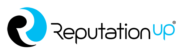Do you want to disappear from the web? Find out how to remove outdated content from Google and delete search results according to the European law. [GUIDE 2024]
Index
Don’t like what Google says about you?
ReputationUP guarantees the elimination of any negative link (photos, videos, comments, content, reviews) from Google
The scenario: what does outdated content means
According to the dictionary, the term outdated indicates something antiquated, out of fashion, no longer competitive.
However, with specific reference to the digital world, there are laws that regulate and define the meaning of outdated content.
Each of us has the right to remove outdated Content from the search engines.
Jurisprudence recognizes the so-called Right to be forgotten for every citizen.
The GDPR is the most recent legislation governing the Right to be forgotten.
The European Parliament launched it in May 2016 and it has been in force since 25 May 2018.
As a right of European citizens, this essential document guarantees the ability to request online search engines to remove outdated content that is not topical or relevant and damage the applicant’s image.

This decision generated mixed reactions, especially from Google, which expressed itself negatively as the primary Right concerned.
This position is understandable given that, from 2014 to date, following the European privacy regulations, in the UK, Google received over 781,981 requests for URL removal, according to Google Transparency Report.
Why outdated content damages your image
What is outdated and no longer related to the present can – precisely for this reason – damage your image.
This is true for the single individual but equally valid for companies and brands.
Both can see contents of various kinds linked to their name that affect their reputation and tie them to past events that no longer have relevance to the present.
Even in the second case, the outdated information circulating on a specific company brand affects its present profits.
According to HubSpot, approximately 8.5 billion searches are performed on Google every day.

However, if you want to assert your Right to be forgotten, certain conditions must occur.
In fact, its exercise is valid with respect to those links that refer to content responsible for damaging the image and do not constitute public utility news.
In simpler words, the Right to be forgotten applies when, after a certain period, the information (and therefore the link that corresponds to it) ceases to be the subject of news and falls within the private sphere.
What is the procedure for removing outdated content?
There is a precise procedure to remove outdated content, but this depends on the platform in question.
Since Google is the leading search engine on the internet, the procedures described below will refer mainly to it.
To what follows, it should be added that the procedures in question often require very long waiting times and no guarantee of success.
For this reason, it would always be better to contact the ReputationUP specialists to have a faster and more guaranteed result and the complete protection of your online reputation.
How to remove outdated content from Google
To remove URLs that link to outdated content, Google allows you to perform a simple procedure:
- Log in to your Google Search Console;
- Select “Removals” in the menu on the left;
- Click on the red button on the right “New request”;
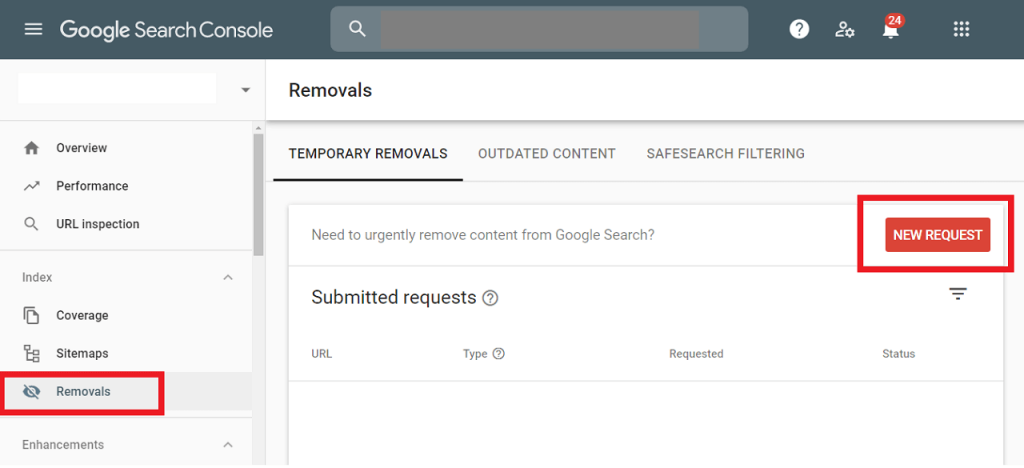
- Choose between “temporarily remove the URL” or “delete the cached URL”;
- Enter the URL to remove and click on “Continue”.
Remove outdated content from Webmaster Tool Remove
If the pages have already been modified or removed from the web, but still appear in some searches, Google offers a practical system through a few steps:
- Access the Webmaster Tool Remove;
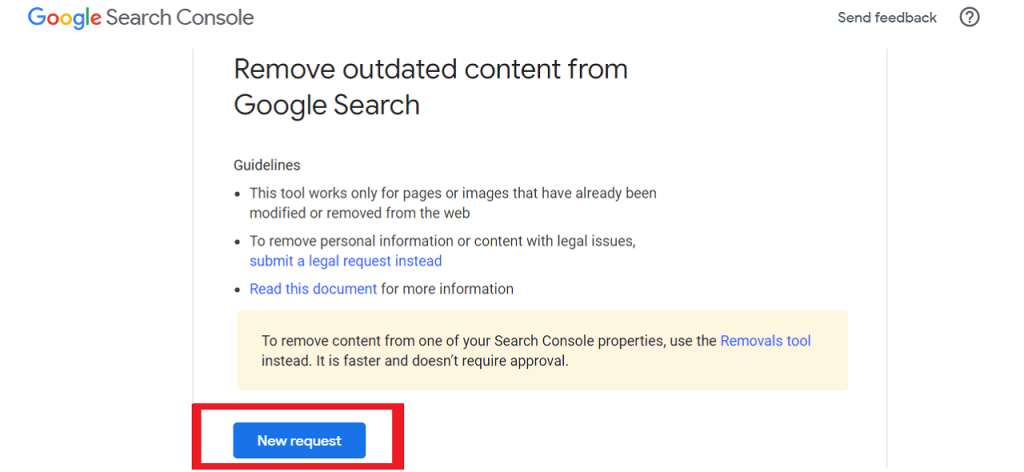
- Select “New request”.
- Enter the URL (web address) of the page with the outdated content you want to remove.
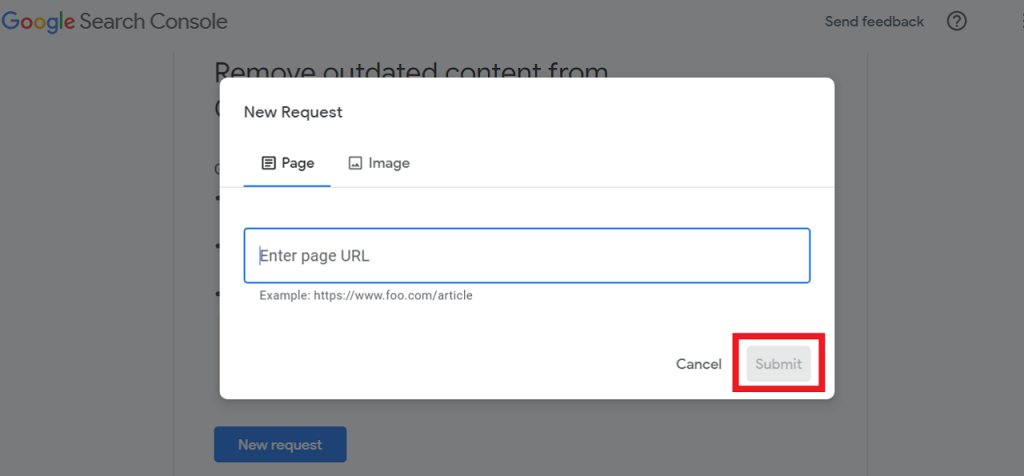
At this point, the request will be forwarded and, if the content is deemed obsolete and no longer useful to the community, it will be deleted.
How to apply removal of search results under the European legislature
The jurisprudence begins to speak of the Right to be forgotten only from the nineties in the United Kingdom. However, the Data Protection Act 1998 does not provide a process through which individuals may request to be forgotten.
The case of Laurence Godfrey v. Demon Internet Limited involves the first judicial decision within England and Wales, which concerns a defamatory statement made via email through an Internet Usenet discussion group.
From a legislative point of view, the Right to be Forgotten becomes concrete only many years later.
To fully understand the Right to be Forgotten current importance, it is essential to remember the European Court of Justice’s judgment of 13 May 2014 (Google vs. AEPD), which forced Google to erase content deemed to be harmful to protect individuals.
However, with the General Data Protection Regulation (GDPR) signature, in May 2016, the subject of the processing of personal data is definitively regulated, with specific reference to the Right to be forgotten on the internet, making the protection valid even outside the EU borders.
The text contains some clarifications: you can exercise the Right to be forgotten and remove outdated content if the information is exploited for commercial purposes, but it can be waived if the processing has scientific or research purposes and, if the subject has granted consent to the processing of personal data, the exercise of the Right to be forgotten is placed under even more stringent limits.
Do you want to exercise your right to be forgotten?
ReputationUP eliminates any obsolete content (links, photos, videos, comments, content, reviews) and guarantees your right to be forgotten and digital privacy
How to disappear from Google
It seems impossible, but remove outdated content from Google is possible.
Before you can do that, you need to make sure what information about you Google has.
To do it:
- Log in to your Google Account;
- From the list that appears on the left of the screen, check the various items to see what information has been entered;
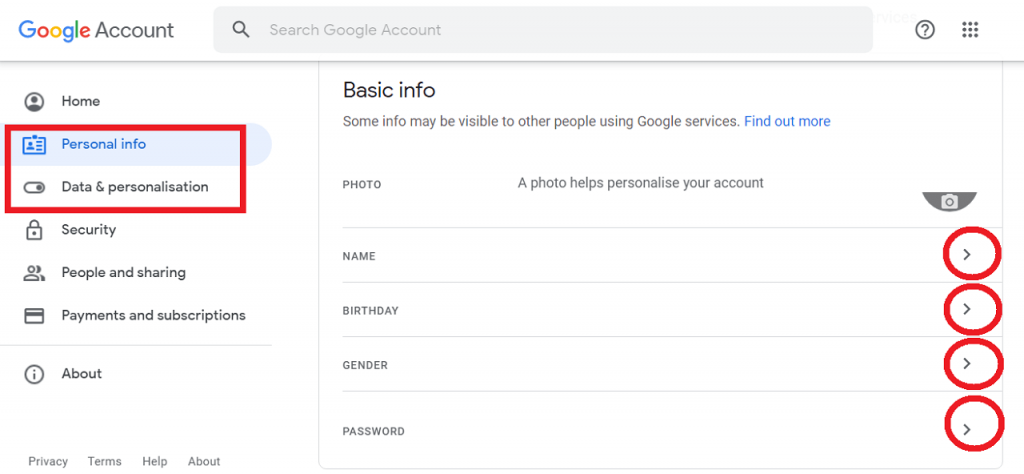
- For each of them, you can change the visibility settings, choosing whether to make them visible to anyone or only to you.
If for any reason, you want to delete your Google Account, the steps to follow are few and simple:
- Log back into your Google Account;
- In the left box, click on “Data and personalization”;
- Scroll down to “Download or delete your data or make a plan for your data”;
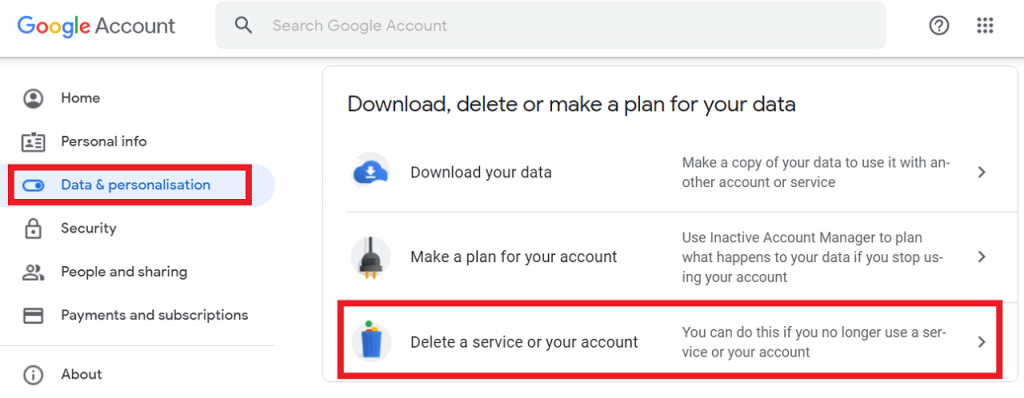
- Click on “Delete a service or your account”;
- In the box “Delete your Google Account”;
- Click on “Delete your account”.
But your information may also be located outside of your account, for example, in pages or articles that talk about you or contain some of your sensitive information.
It’s enough to type the right keywords to be visible in the search results.
Still, it is also possible to ask Google to clean up your online reputation if they contain outdated, inconvenient and defamatory information.
How to delete articles from Google
In case you want to remove outdated content from Google that concern you, the first option you have is to contact the website owner or the website hosting company directly.
If the website owner has removed information that you think is harmful, it will then be removed from Google Search as part of the regular update process.
The other option you have is, instead, to fill in this form, then following the automated procedure from time to time.
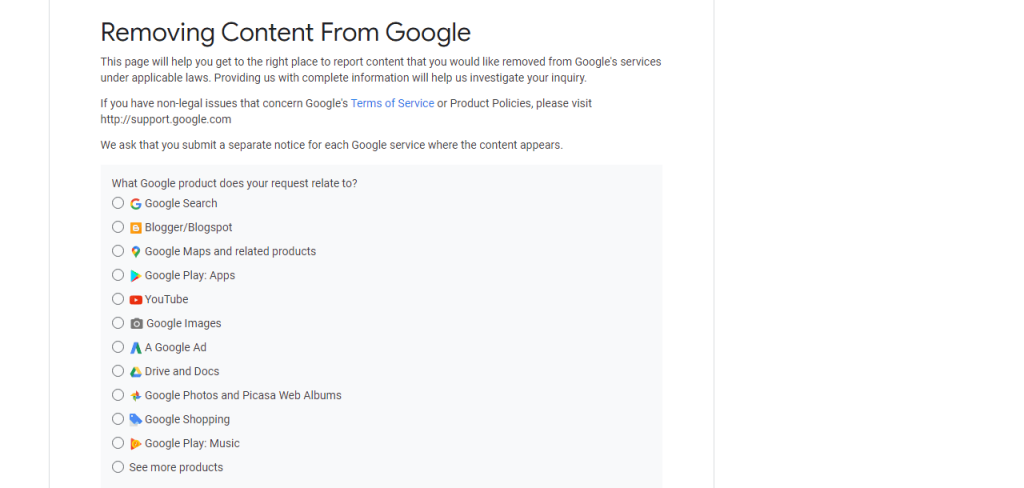
How to delete Google search results
When you use Google sites, apps and services, some activities are stored in your Google Account and you can see them in the “My activities” section.
From there, you can delete some or all of the activities you no longer want to see or you can also stop saving most of them at any time.
To do this, you must:
- Log in to your Google Account;
- Click on “Data and personalization”;
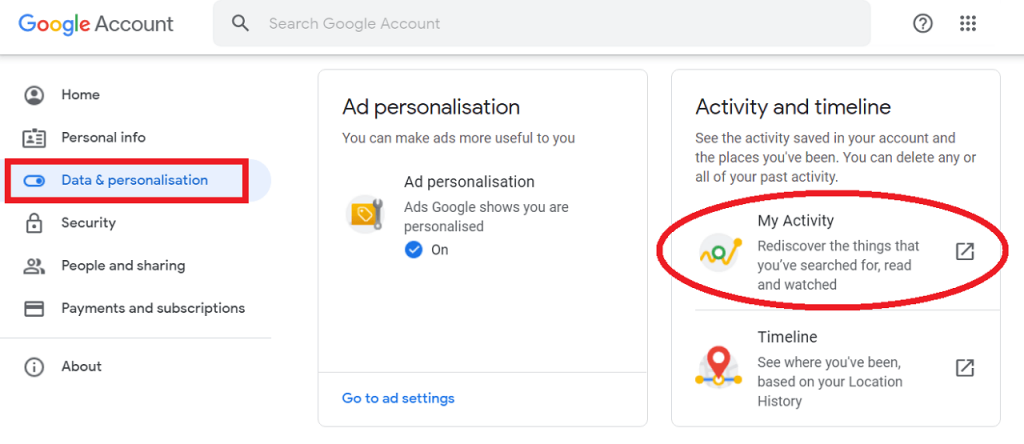
- Scroll the page to the “Activities and timeline” section;
- Click on “My activity”;
- In the left pane, select “Delete activity by”;
- Select the desired period;
- Click on “Delete”.
Conclusions
The jurisprudence has reiterated the importance of the Right to be forgotten by establishing that old content that is now irrelevant for public purposes and damages the interested party’s image can be eliminated.
Despite the protests and initial resistance from Google, today there is a way to enforce this Right and even the American giant has had to adapt.
To have a chance to have your request for the removal of obsolete content accepted, it must be well-argued and contain valid reasons with precise legislative references to prove that this outdated content damages your image.
Google is well aware of what can be deleted and what cannot be.
Therefore, many requests could immediately be rejected: it is better to contact ReputationUp.
This online reputation expert will certainly be able to provide you with an effective service tailored to your needs.