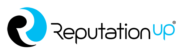Find out how to delete URLs from Google (news, articles, content, personal information, telephone number) to protect your online privacy.
Index
Don’t like what Google says about you?
ReputationUP guarantees the elimination of any negative link (photos, videos, comments, content, reviews) from Google
The scenario: why Google is an empire
8.5 billion searches every day: this is the business card of Google, the most used search engine in the world.
In addition to the function of cataloging and indexing the resources on the web, the Mountain View giant has developed a series of services that have increased its potential.

Its fame is such to generate the verb to google in many foreign languages, which is commonly used and entered the vocabulary with the extended meaning of looking for something on the Internet.
For businesses and companies who work online, indexing the brand within the first Google search pages generates an enormous amount of traffic and, therefore,an enormous amount of income.
Unfortunately,you must also consider the opposite, in the event that a name typed on Google is combined with defamatory information or negative reviews.
Do you want to remove negative reviews from the web?
ReputationUP guarantees the elimination of any false or defamatory negative reviews from any platform
Why should you Delete URLs from Google?
The presence of information that can harm your person or your business on the net puts at risk – ça va sans dire – your online reputation.
It can happen either from a purely personal point of view, or with consequences on a professional and economic level.
Here are two concrete examples:
- Personal Pictures: Let’s assume that someone has published, perhaps without your knowledge, photos that portray you in compromising attitudes that you did not intend to show.
- Newspaper articles: Let’s take the case of an entrepreneur who had some problems with the law and who later started to toe the line.
In both cases, it will not be sufficient to deindex site from Google the offending web url from the Google search page, as it will continue to exist, but the problem could be solved by removing the URLs from Google.
How to Delete an URL from Google?
URL is the acronym of Uniform Resource Locator and – according to its definition in the Cambridge dictionary:
Short for uniform (or formerly universal) resource locator, a standard way of specifying the address of a location, typically a webpage, on the Internet.
In short, the URL is nothing but the address at which a specific online page can be called up: when you search for something on Google, the engine highlights which URLs are close or respond perfectly to that search.
If incorrect information is linked to this address, damaging your person or your privacy, you should know how to delete them and therefore assert your right to be forgotten.
Let’s see specifically the various cases.
How to Remove an URL from Google
We have explained the importance of being able to ask for the removal of information from Google.
But how to proceed?
If you are the owner of the website, where the url that you wish to remove from Google search is located, you have two options:
- Insert the Meta Tag Robots “noindex” in the source code of the page to be removed from Google: if you use WordPress you can also do it through the plugin Yoast SEO or Rank Math.

- Use Google Search Console: Go to the section Removing URLs from Google Search Console.
Remove personal information from Google
First of all, note that the first step to take, as well as the most logical one, is to forward a request directly to the owner of the website hosting the unwanted content.
However, it may happen that there is no way to communicate between the pages, or that this person simply does not answer.
To overcome this inconvenience, Google provides a specific form available that you will need to fill in by entering all the requested data.

The request will be submitted once you have given your consent to the processing of personal data.
However, due to the very high number of requests that daily reach the search engine, Google’s response time is unknown.
The best option remains to contact ReputationUP specialists who will be able to give you certain and immediate results.
How To Delete a Phone Number from Google
A sensitive piece of information that you may wish to delete from Google is definitely your phone number.
The procedure in this case is simple:
- Log in to your Google account;
- Go to the “Personal info” section;
- Click on “Phone”;

- Select “Delete” next to your number;
- Submit the request by entering your account’s password.
If the number is on a website you do not have access to, first of all, contact the relevant webmaster and ask for your data to be deleted in accordance with current privacy and GDPR regulations.
Should you face another, then you already know what to do: contact ReputationUP.
How to Delete an URL from Google Search Console
Google Search Console allows you to remove the URL from Google’s indexing in few simple steps:
- Log in to Google Search Console and select the site you are interested in;
- Click on “Removal”;

- Click on the red button “New Request” at the top right;
- Choose whether to temporarily remove the url or delete the cached url;
- Enter the URL to remove and click on “Continue”.
How to Delete an URL from Google Chrome
A simpler example involves deleting a URL from Google Chrome, which means deleting a link from your search history.
To keep the traces of your browsing away from prying eyes and preserve your privacy you will need to:
- Click on the three dots at the top right next to the navigation bar;

- Select the item “History”;
- Choose which items you want to delete;
- Proceed with the deletion by selecting “delete”.
In this section there is also a practical search bar thanks to which – by entering the name of the site or a search keyword – you can group the activities related to that particular address.
At this point it will be sufficient to select and delete them.
How to Delete a Tab from Google
You may decide that you only want to remove one or more tabs from your Google activities.
If, for example, the activity concerned no longer exists or if you have opted for a total change of core business.
In any case, the steps to take are the following:
- Log in to Google My Business from Laptop;
- Click on “Information” on the left menu;
- Scroll down and choose “Close this activity on Google”;

- Click on “Remove Tab”;
- Click on “Remove”.
How to Delete news from Google
To harmful links removal from Google or delete videos from Youtube, the first step is to identify which URLs contain the news associated with your name or the information you intend to delete.
Starting with the Google support guide:
- Click on “Create a request”;
- Select, from the list, the Google’s product concerned by the request;
- Follow the automated procedure by entering the data requested from time to time.
In the following tab:
- Specify the personal information you wish to remove;
- Enter the URL that refers to those contents;
- Briefly explain the reason for the removal.
However, you may once again find yourself struggling with Google’s long response times.
Another option you have is to contact the Information Commissioner.
However, the fastest and most effective alternative remains to contact a specialized company such as ReputationUP.
Which will be able to eliminate any defamatory content from the Web in a few hours.
Removal of an obsolete URL
To remove obsolete URLs from Google, once again the Google Search Console comes in handy.
The tool offered by Google takes into consideration only the requests which are related to pages that have already been modified or removed from the web.
Here is the procedure:
- Go to this page to ask for the removal of obsolete URLs;

- Enter the URL that appears in the search results on Google;
- Confirm the operation by clicking on “Request removal”.
On the same page you can check the progress of the request and a chronology of requests made. Keep in mind that Google can also deny your request, for instance, if the page is still present on the web.
Do you want to remove outdated news from the web?
ReputationUP guarantees the elimination of any obsolete news (links, photos, videos, comments, content, reviews) from any platform
Conclusions
In this article we have seen how to delete URLs from Google in order to protect your privacy and your online reputation.
The procedures described to meet the various needs are not hard to implement.
But in some cases it might take a long time, both to complete them and to get a response from Google.
And a positive outcome is not always guaranteed.
Contacting a specialized company such as ReputationUP guarantees you to successfully achieve your goal in a short time.
FAQ
Contact the site owner, justify why you are requesting removal, second option is to ask Google directly, but it takes months or even years, the best option is to have professionals on the subject.
Searching on Google is the most effective way to find out about your digital reputation, so all you have to do is enter your name in the search engine.
It depends on the path you want to take, whether it is by applying the right to be forgotten directly from Google without giving total assurance of its elimination, or on the contrary from professionals such as Reputation from which it eliminates one hundred percent .
This means that it will not appear in the Google search engine, that is, if you search for your name there, the harmful link will not appear, but the page still exists.