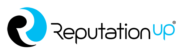We talk about De Indexing Google when you ask the most famous search engine in the world to remove from search results personal data, images or videos published without authorization, incorrect or that have become obsolete.
Learn what is De-Indexing Google, why it is your right and how to remove a link from search results.
Index
Don’t like what Google says about you?
ReputationUP guarantees the elimination of any negative link (photos, videos, comments, content, reviews) from Google
Spoiler
The Mountain View giant has very long response times when it comes to processing or finalizing a de-indexing Google.
If you want to assert your right immediately contact ReputationUP: you will be able to personal reputation repair fast.
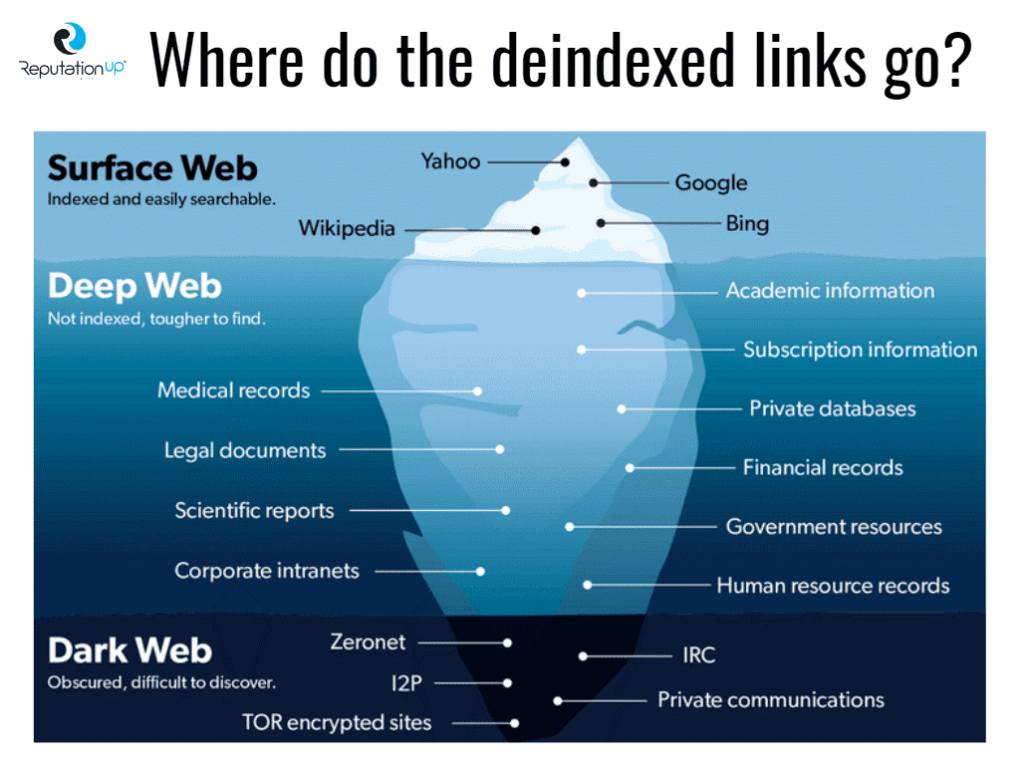
What is De Indexing Google?
De Indexing Google is, by definition, the removal of an already indexed url, listed in the search results.
A de-indexed link is referred to when the (de-indexing) request is accepted and the content removed from Google’s index.
In these cases, the content ends up in the so-called Deep Web: it still exists but is no longer present in the search results and can only be reached by those who already know that url address.
What is the difference between removal and de-indexing?
We talk about removal when a page is deleted and a 404 error is received when clicking on it.
We talk about de-indexing when a page is removed from search results but it still exists and can only be visited by those who already know the address.
Why it is important to know this procedure

Search engines are the most widely used and comprehensive source of information today.
It must be kept in mind, however, that the network is not only teeming with insights and infotainment.
We are increasingly finding ourselves confronted with incorrect or false news (so-called fake news), or with comments that can damage your web reputation.
For this reason, Google provides a process to de-index or remove a web page that contains online defamation.
Why do we talk about the de-indexing right?
The de-indexing right is back in vogue thanks to the commitment of the European Union and the CNIL to protect the privacy of EU citizens.
In short, the EU has taken action through EU regulation 2016/679, also known as GDPR, which allows users to request the deletion of links and search results if they are:
- Outdated or incorrect information (Right to be forgotten, Article 17 of the GDPR);
- Information of very low or irrelevant public interest;
- Information and personal content published on the web without the owner’s authorization.
Do you want to remove outdated news from the web?
ReputationUP guarantees the elimination of any obsolete news (links, photos, videos, comments, content, reviews) from any platform
If these conditions are met, you have the right to request the de-indexing of some content from Google.

How does Google de-indexing work?
There are three ways to remove information from the index:
- Contact the Webmaster of the site hosting the web page to be deindexed.
Pros: little effort, no expense.
Cons: Success does not depend on you and in the vast majority of cases the response is negative.
- Contact Google
Pros: average effort, no expense
Cons: filling in forms is not an easy process, response times are very long and no certainty getting your request accepted.
- Contact ReputationUP: in some cases, the easiest, fastest and safest way is to turn to a team of professionals.
Pros: no effort, immediate and guaranteed result;
Cons: it’s not free but the cost depends on the number of links you want to delete.
Now let’s see in detail how to remove information from Google.
Don’t like what Google says about you?
ReputationUP guarantees the elimination of any negative link (photos, videos, comments, content, reviews) from Google
How to remove personal information from Google
Just refer to the official support page to understand how to remove your personal data from Google.
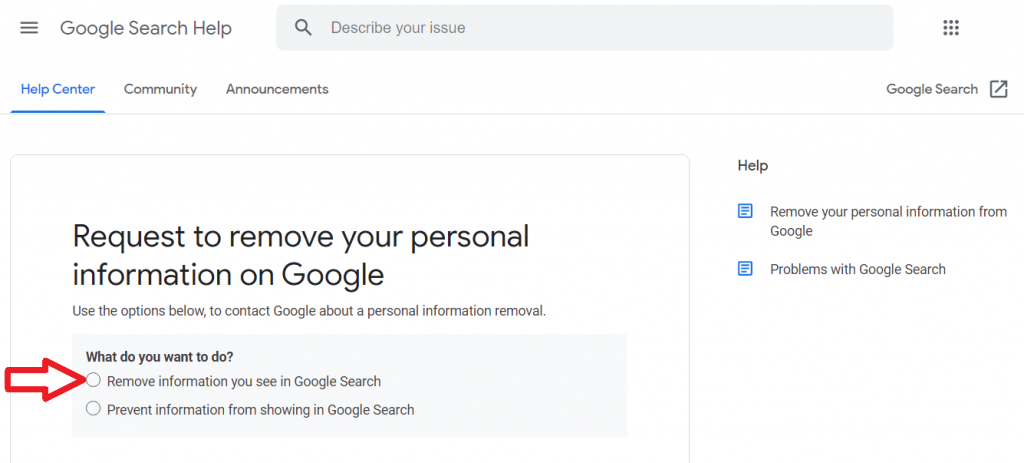
In summary, you will be asked to:
- Insert the URL of the page to be removed or de indexing of Google, if the personal information to be deleted is shown only in the Google search, but not directly on websites (in pages that are no longer accessible or for information that have been already modified);
- Contact the page owner and ask them to remove the information from a website that is not directly shown in Google search results;
- Contact the Google webmaster, if the content to be removed is present both in the Google search results and on a particular web page;
- In this case, send Google a request of removal, filling in a form available on the page, answering a series of questions and entering the specific information you want to remove.
Do you want to delete personal and private information from the web?
ReputationUP guarantees the elimination of any personal and private information from any Web platform
How to delete URLs from Google
- Remove outdated content from online searches by clicking on the official Google Support link;
- Click on the page for removing outdated content:
- Sign in with your Google account;
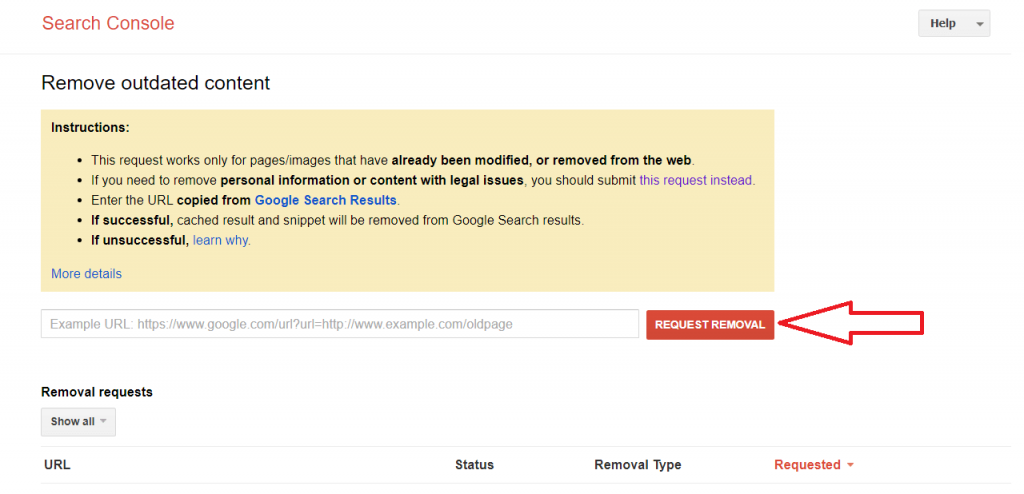
- Enter the address of the obsolete page to wish to be removed;
- Click “Request Removal” button.
Now you will see further fields to fill in and you will only have to provide all the data and information necessary to solve the problem.
PLEASE NOTE: If you want a certain webpage containing personal information to be deleted from Google, then you need to follow this procedure. Moreover, keep in mind that you can also delete videos from Youtube.
Unfortunately, at this stage the company informs you that the only way to completely remove a web page is to contact the owner of the website.
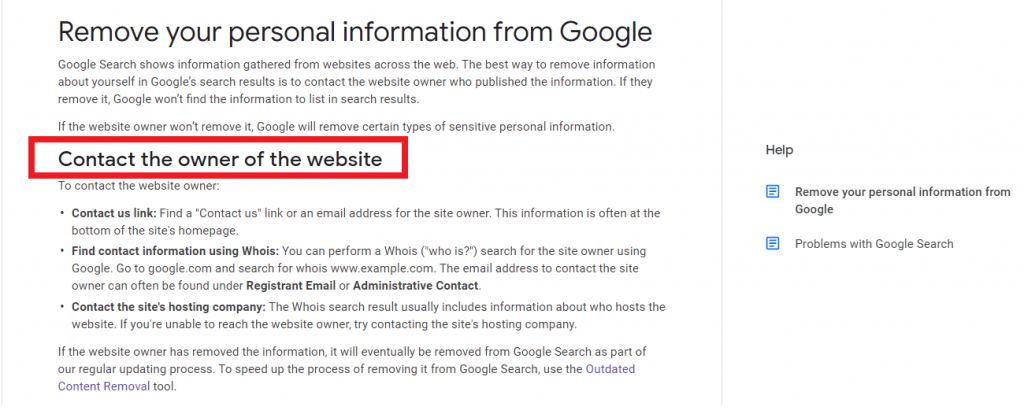
Nevertheless, Google might become available to de indexing Google and remove personal information such as financial data or medical reports, doxxing content or pornographic images, published without the owner’s consent.
How to remove images from Google
Need help deleting embarrassing photos from the web?
ReputationUP guarantees the elimination of any photo from any platform
To remove personal images published without authorization from a third party website, simply refer to the Google troubleshooting page.
Again, Google explains that they cannot remove most images from the internet, as they are published on websites that are not owned by Google, unless they fall within the categories that meet Google guidelines.
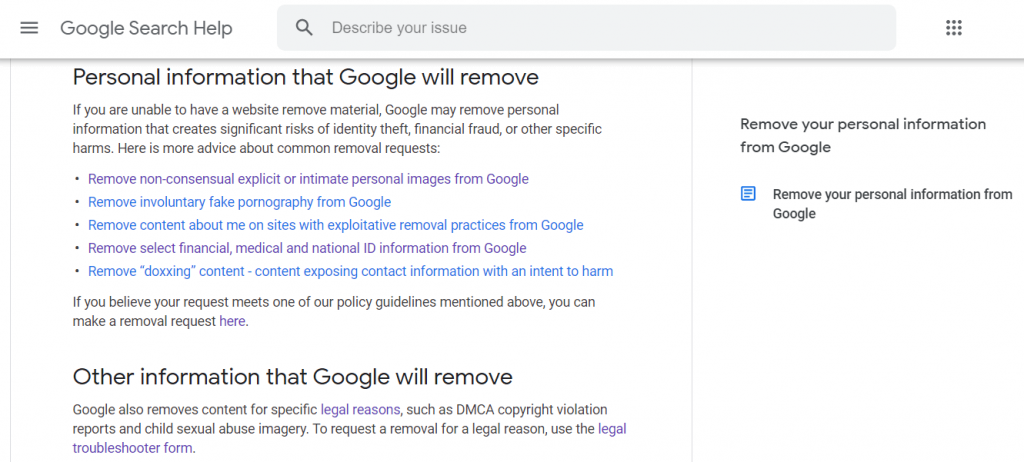
And then you will need to contact the website owner directly.
What to do if the response is negative or if Google doesn’t answer you at all?
Easy: contact ReputationUP and in a few hours you will get your data de indexed from Google and you will have solved your problem.
If these images have particularly serious implications (for example in cases of revenge porn) and are present on certain Google services, you will need to:
- Refer to this page;
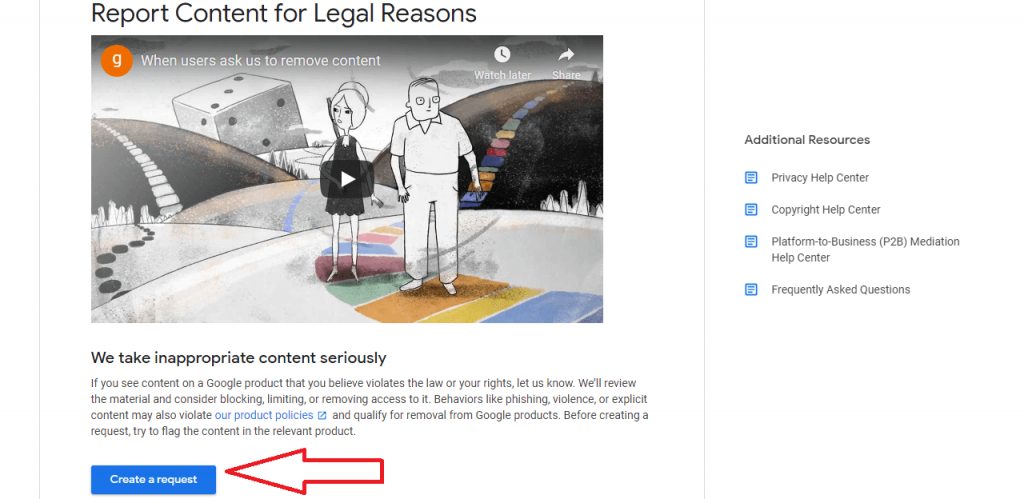
- Fill in the form provided;
- Select the Google product where the image is located;
- Fill in a form with personal data and URL of the image to be deleted.
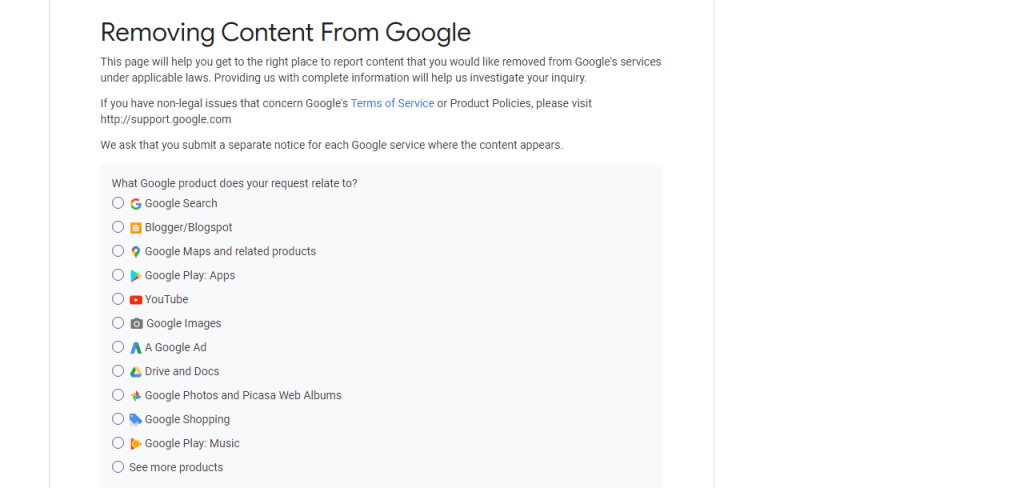
How to request Google deindexing
As already mentioned in the previous paragraphs, to have any information removed from the Google search results, it is necessary to contact the search engine support directly on the page.
An automated process will ask for needed data to proceed with the removal of the de indexing Google of URL selected by the user in the search list.
Once you have signed in with your Google account, you will be asked to provide personal information like your name, surname and the address of the web page you wish to report.
Conclusion
So in conclusion, the removal of content from this web giant is not exactly a picnic.
You need to arm yourself with a lot of patience and be familiar with filling in online forms to solve this type of problem.
Moreover you have to keep in mind Google’s advice: the only way to completely remove a web page is to contact the domain owner hosting that website.
And what happens in 95% of cases if your request is not accepted?
Contact a team of professionals like ReputationUP, an international leader specialized in the online reputation management and De Indexing of Google.
In a few hours you will reach your goal.