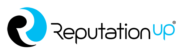Read this new ReputationUP guide and find out how to edit a Wikipedia page. You will learn, step by step, how to delete an account.
Index
How can you edit information on Wikipedia?
Editing or adding information to Wikipedia can be complicated or impractical.
Deleting an article or an account is a slow and complex procedure, like removal of information from Google.
But let’s proceed with order.
First of all, we will teach you how to edit information on Wikipedia.
Keep in mind that this is an encyclopedia, so you must respect these criteria:
- The content must be neutral;
- Copyright material cannot be used;
- Everyone must follow the enciclopedia guidelines.
Now, let’s see how to edit a Wikipedia page.
How to edit a Wikipedia page?
To edit the Wikipedia page, make sure you follow the following steps:
Step 1: Official page
Go to Wikipedia official website.
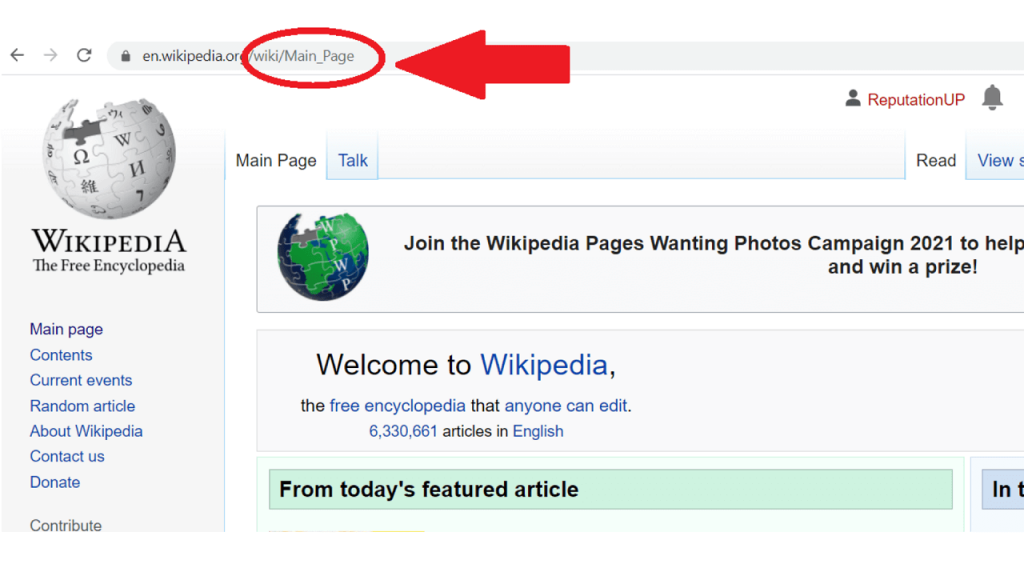
You can edit the page without having a Wikipedia account.
Step 2: Page editing
To edit the page without being an administrator, click on “edit”. You can do this in two ways:
- Source Editing. Consist in a script code called HTML, which the Britannica defines as:
“In full hypertext markup language, a formatting system for displaying material retrieved over the Internet”.
It is a complex procedure since many pages are protected, and only authorized users can edit them.
It will be better to turn to experienced professionals such as the ReputationUP team.
- Visual Editing is the simplest way to edit a Wikipedia page.
You have to click on the “edit” tab and then on the “pencil” icon.
Select the “Visual editing” tab.
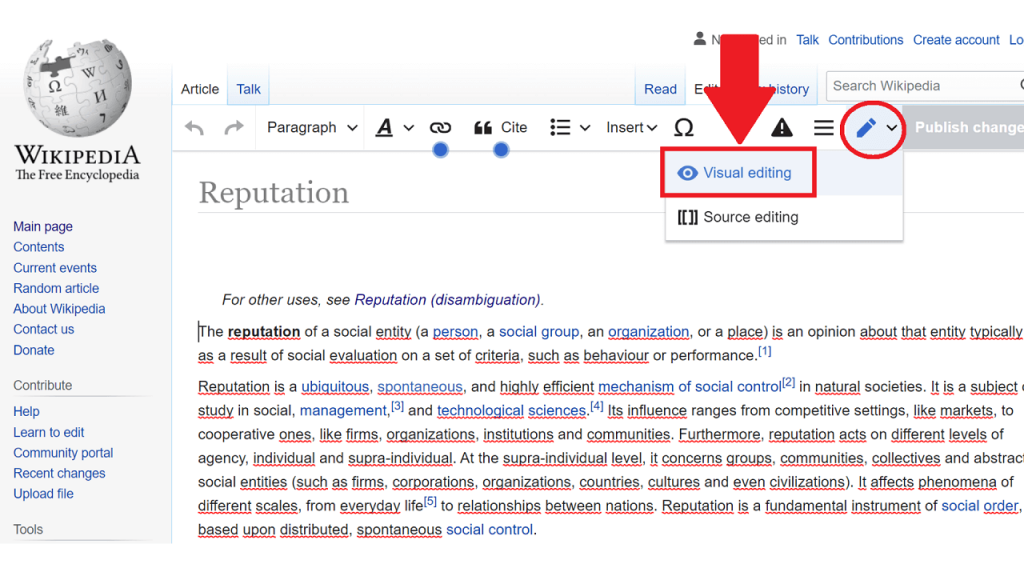
This is the simplest way to edit a Wikipedia page, as long as it is not protected.
Wikitext editors have several tools which allow them to edit or add texts, new links, etc.
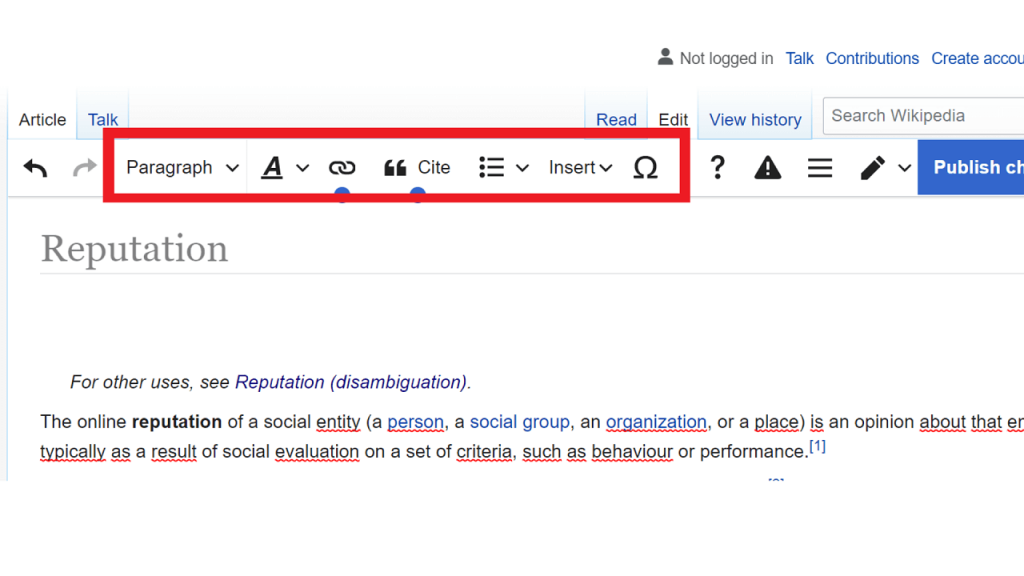
Once you have edited the text, you have to save the changes by clicking on “Publish changes.”
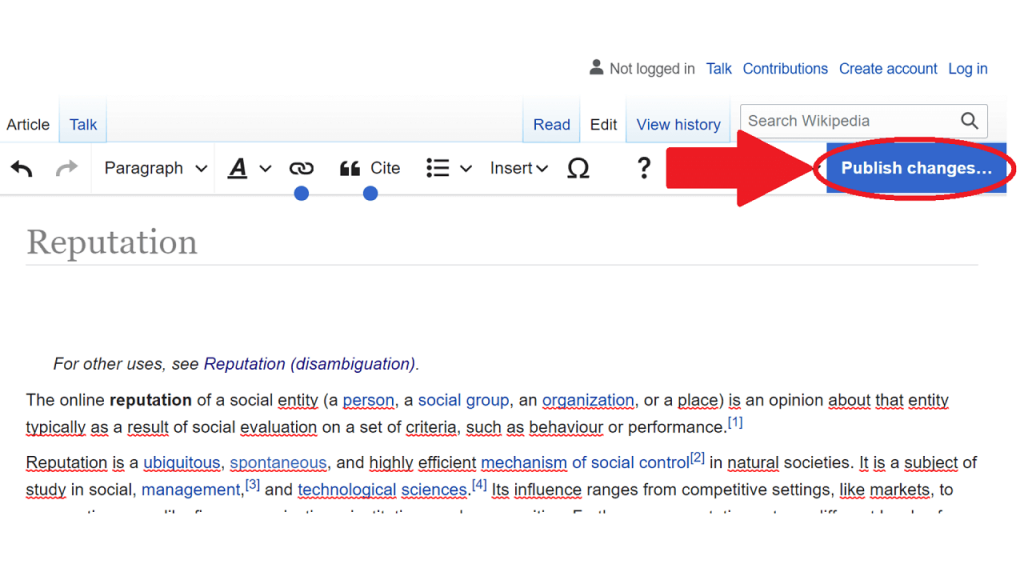
What happens if you edit a Wikipedia page?
Anyone can edit a Wikipedia page.
This is the very reason why a reputation crisis affects people very often. Indeed, they have no other choice but to apply the Right to be Forgotten because of fake information that has been disclosed.
Keep in mind that Wikipedia is the most visited digital encyclopedia in the world.
Volunteer editors, also known as Wikipedians, spontaneously add truthful and certified information to the free encyclopedia. The English Wikipedia has 41,832,223 users.

English Wikipedia is the edition that collects the most views from users, followed by Spanish Wikipedia.
In any case, though approved editors aim to keep Wikipedia clean and up-to-date, everyone can edit the texts.
In its article that refers to the term vandalism, the encyclopedia states:
“Wikipedia has struggled to maintain a balance between allowing the freedom of open editing and protecting the accuracy of its information when false information can be potentially damaging to its subjects.”
Indeed, even if anyone can modify the Wikipedia content, the editing policy discloses that:
“Wikipedia articles must be verifiable and must not contain original research.”
This means that the external sources used for the editing must be reliable:
“If you think that the material is verifiable, you are encouraged to provide an inline citation yourself.”
What happens if the content does not comply with the sources guideline or, in the worst case if someone adds false information?
According to Wikipedia:
“When information is unsourced, and it is doubtful any sources are available for the information, it can be boldly removed, because no content on Wikipedia is better than false and misleading information.”
In addition to the editing policy, the encyclopedia deleting guidelines apply to articles or data that are not 100% verifiable or true.
“With the deletion, the page disappears, and with it, also its deleted pages are not permitted to be generally viewed. However, they remain in the database (at least temporarily) and are accessible to administrators, along with their edit history”.
Many times, people create or edit articles to cause damage to someone, i.e. online defamation.
Wikipedia calls it vandalism and defines it as:
“On Wikipedia, vandalism is editing the project in an intentionally disruptive or malicious manner. Vandalism includes any addition, removal, or modification that is humorous, nonsensical, a hoax, or degrading in any way.”
As for Wikipedia, we can conclude that technology is in the hands of people who fight against all kinds of false information.
How to delete a Wikipedia page?
Do you want to remove outdated news from the web?
ReputationUP guarantees the elimination of any obsolete news (links, photos, videos, comments, content, reviews) from any platform
Deleting a Wikipedia page is not the same as deleting a WordPress or Wix content, whereby editors can delete them with a single click.
Wikipedia is handled differently.
The digital encyclopedia’s initial purpose was to allow people around the world to edit or delete content.
Thus, anyone can delete harmful sources, false or unreliable, and prevent defamation through its coding system.
Wikipedia uses the term “Administrators” to define top users who control all page functions: deleting, blocking, etc.
“Administrators, commonly known as admins or sysops (system operators), are Wikipedia editors who have been granted the technical ability to perform certain special actions on the English Wikipedia.”
In the following table, we show you some alternative methods to delete content or data:
On this page, you can find the different templates you may use according to which kind of removal you want to perform.
However, consider that each process is subject to the approval of the Wikipedia community.
In other words, any removal requires a deletion discussion, but it might take more than one month to receive the response.
“The bulk of the discussion and voting takes place on a particular page to avoid interference.
Once the decision is made, the relevant page is archived for future consultation”.
How to request the removal of an article?
According to Wikimedia‘s most recent survey, the United States leads in requests to remove content from Wikipedia, followed by Germany, the United Kingdom, Italy, France, and India. Wikipedia has only granted one request to France and Germany.
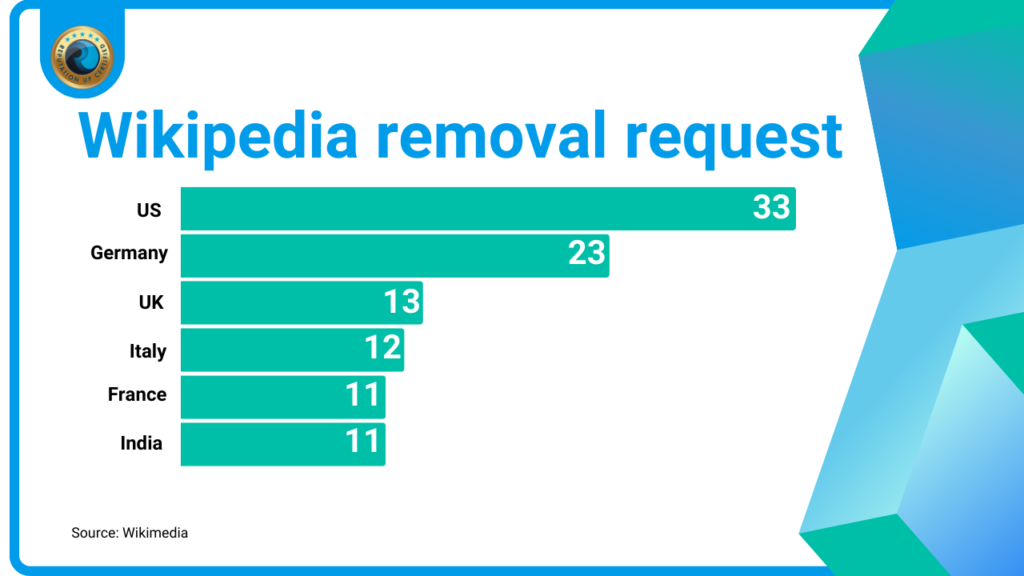
Germany ranks second, with 305 requests and France third, with 199.
In its article called deletion process, Wikipedia explains different methods.
The “proposed deletion” (PROD) applies to registered users who have the right to vote. This is the standard deletion using the following tag at the top of the page:
{{subst: Proposed deletion | concern = reason for proposed deletion}}
The other method is called “criteria for speedy deletion”, (CsD) which opens the discussion to request removal using the following tag:
<noinclude> {{Db-x}} </noinclude>
Whereby “x” stands for the reason. If none of the special tags applies, this tag should be used with a reason specified in the | rationale = parameter: {{Db-g6 | rationale = reason}}
Do you want to delete personal and private information from the web?
ReputationUP guarantees the elimination of any personal and private information from any Web platform
What is a user page?
A user page confirms your Wikipedia identity so that other editors may recognize you as a member of their community.
It allows you to create a new Wiki page.
It works like other accounts with a username which allows others to recognize you by typing that name.
For instance, if you wish to be a Wikipedian or send a deletion request, you must register and create an account.
How to create content on Wikipedia?
In the context of reputation management on Wikipedia, it is important to point out that some terms are still missing.
It might sound strange, but Wikipedia does not have an article for many words: red links suggest no linked-to page or specific meaning exists.
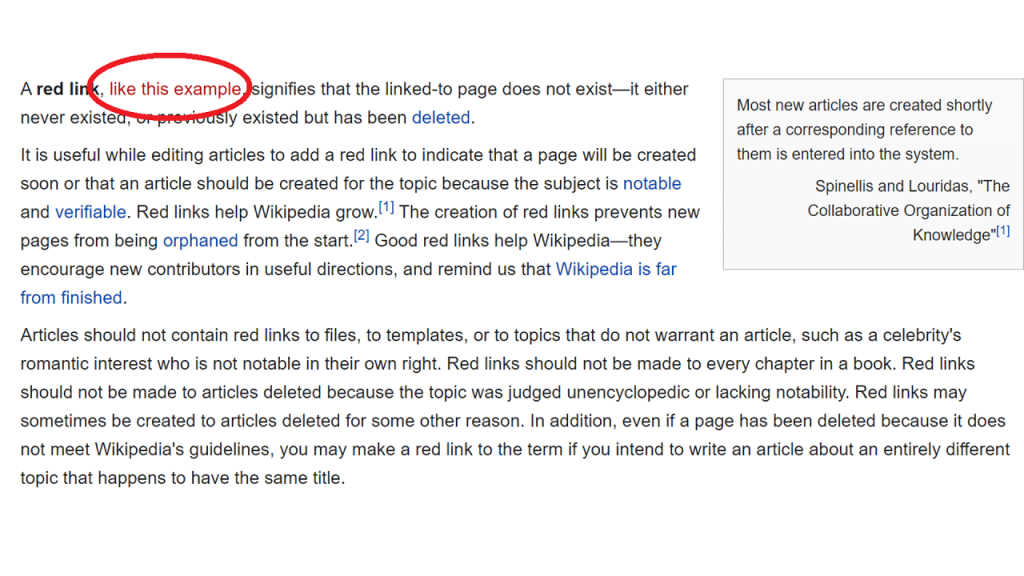
As mentioned earlier, you can edit by adding some information to these links, but it must be true.
If you wish to add information to the link, click on it, and the website will automatically redirect you to the following page:
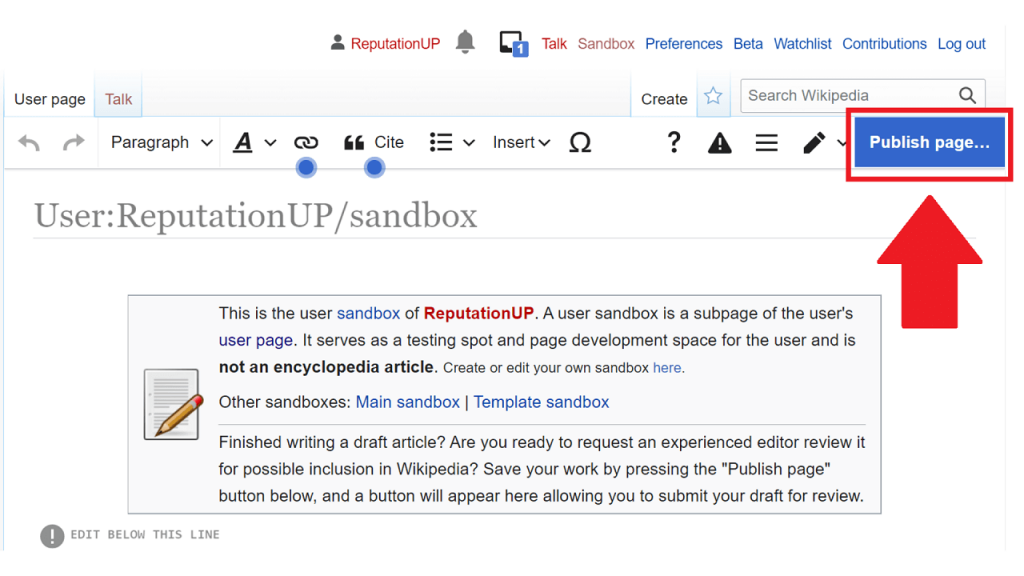
You will see that the editor is similar to Word or WordPress, user-friendly, and intuitive.
Once you have created the article citing the relevant bibliography, click on “Publish page.“
Instead, if you want to create a new page, get to your user page.
You will see a tab called “sandbox”, click on it.

You only have to add information following Wikipedia’s policies. Remember that false data imply almost immediate deletion.
How to create a user page on Wikipedia?
Creating an account is quick and easy; click on “Log in”.
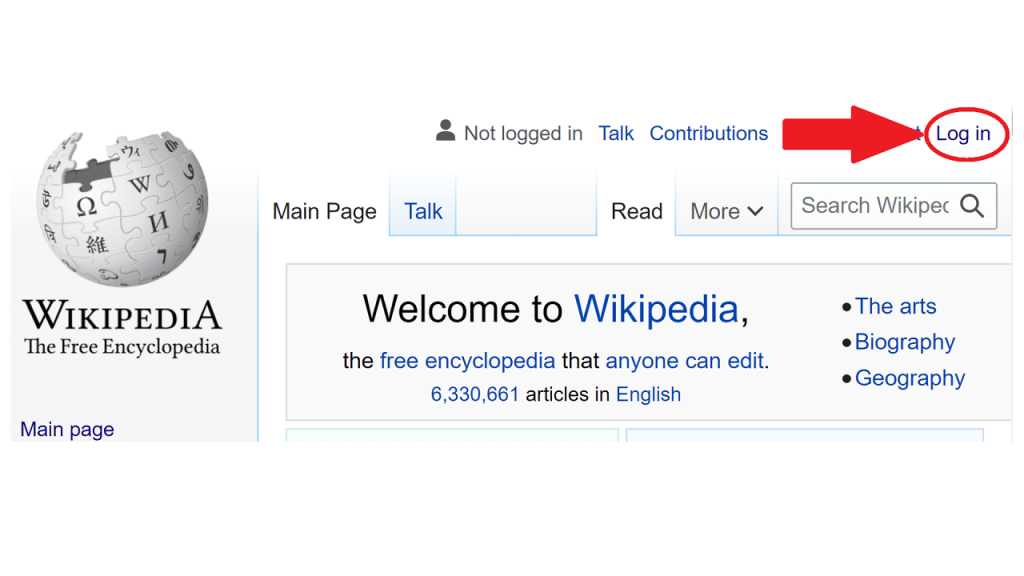
You will see the bottom tab “Join Wikipedia” on the next page.
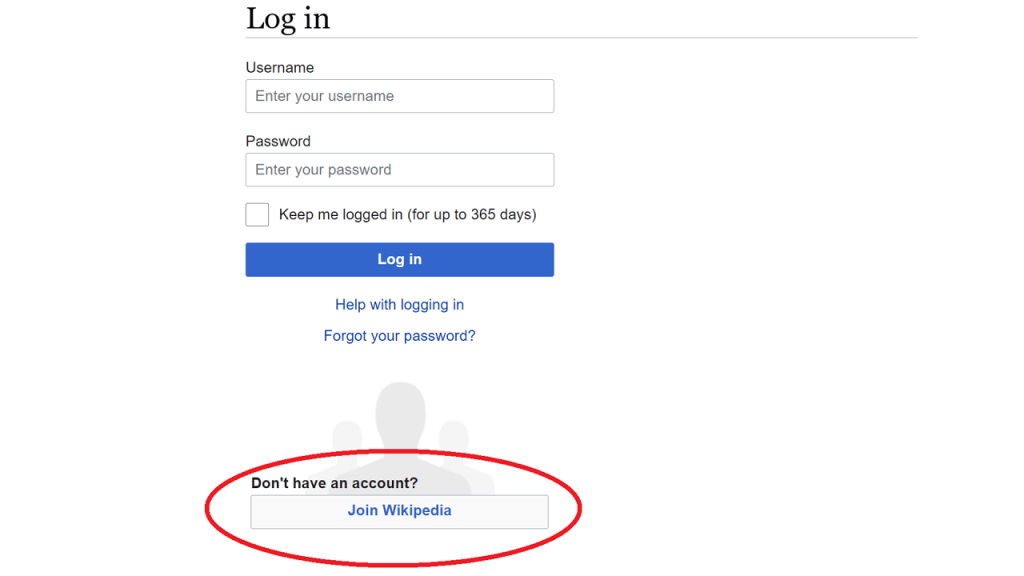
Click on it and fill out all fields with the requested data.

After having entered all data, click on “Create your account”.
Once you have completed these simple steps, you can already consider being part of the largest World encyclopedia.
How to delete a Wiki user
Everyone at some point in their life has decided to delete obsolete data.
Other pages usually allow you to do this quickly and effectively, but this is not the case with Wikipedia.
The cancellation of a user page is not as easy as on social networks, which allow immediate deletion.
In these circumstances, Wikipedia uses content removal templates.
If you want to delete your own user page, you need to apply this tag on the top of the page:
{{db-u1}}
then an administrator will delete the page for you.
Wikipedia user pages state that:
“Unambiguous copyright violations, attack pages, promotional text, and privacy or BLP violations can be speedy deleted using a suitable template, such as {{db-attack}}, {{db-copyvio}} or {{db-spamuser}}.”
If you want to delete a user immediately and definitely, Wikipedia does not allow it.
Therefore, the best option is to contact ReputationUP.
With a 20-years-experience in online reputation management, they are specialized in content removal.
How to change a Wiki username
Being an encyclopedia, it does not enable users to make changes on their own; thus, they have to submit a request to global renamers and wait for a response.
As for the username, editing is not permitted.
Renames are performed by automatically creating a new account that will contain a record of the transmitted personal data.
Click on this page and enter your Wiki username and password to submit the request.
It will redirect you to a tab where you can enter your new username and a reason for the change.

Finally, click on “Request name change”.
Therefore, all users are entitled to request a name change, provided that they comply with the community standards.
The username page says:
“It should be a name which other users will be comfortable with and which does not interfere with the project. A controversial name may give a bad impression to other users, and avoiding this is in your own interest.”
Conclusions
Through this article we have learned the importance of editing content and adding a new text on Wikipedia.
Hence, we can conclude that:
- Anyone can edit data on Wikipedia;
- Volunteer editors or Wikipedians provide truthful and certified information;
- Wikipedia removes almost immediately any content that contravenes its policy;
- Users have to submit a request for deleting an article, an account or changing a username.
If you are having trouble with content removal, you can contact ReputationUP – their online content removal and reputation specialists will be able to provide you with practical and professional advice.