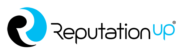Read the new ReputationUP guide and find out, step by step, how to delete online presence and remove all your traces from the Internet.
Index
Do you want to disappear from the web?
Erase all your traces on the internet and exercise your digital right to be forgotten
How to delete online presence
The digital sphere now plays an essential role in the life of human beings.
Online reputation is a crucial part of it, as it matches your image or that of your company.
We know that technology can offer great services, but also problems.
Online Privacy Report shows that it’s easy to access negative or harmful information, and it causes a considerable lack of privacy. For these reasons, many want to disappear from the web and the Google search engine.

According to HubSpot, every day, people make 8.5 billion searches on Google, which means that our lives are accessible with just one click.
If you want to avoid this, know that exist several methods to remove your presence from the web.
For practical, safe, and reliable removal, you need to contact professionals like ReputationUP.
Their main goal is to eliminate any harmful content on the web and protect the corporate reputation of businesses, professionals, VIPs, and politicians.
Learning how to delete online presence can be tricky, as it is very difficult to completely delete your digital traces from the Internet unless you are a professional.
However, below you will find some tips that will help you reduce your web presence.
Let’s begin!
How to clean up your online presence
As we have indicated above, Google is the most used search engine in the world.
For this reason, you should be concerned about what it says about you and which pages you appear on.
If you have a negative presence in search results and want to de-index a URL or delete online presence from Google, you need professionals.
ReputationUP can repair online reputation from fake, defamatory, outdated content that tarnishes your digital image through the harmful link removal service.
Don’t like what Google says about you?
ReputationUP guarantees the elimination of any negative link (photos, videos, comments, content, reviews) from Google
Also, keep in mind that protecting your reputation from online defamation is a priority. To do this, you can and must exercise the right to be forgotten.
If, on the other hand, you want to delete online presence from the leading digital platforms, follow these tips:
- Delete all your social networks: these platforms are responsible for disseminating much of the information.
Facebook, Instagram, or Twitter are not the only social networks on which there may be information about you; also remember the previous social networks, such as MySpace.
Those outdated pages can tell a lot about you, so you should delete them one by one, leaving no trace.
- Clean your information: many companies have your information, such as your phone number, email, and even your address.
We are talking, for example, of telephone companies, loyalty cards in online stores, etc.
You must unsubscribe from these applications, companies, or organizations.
- Email: this medium is one of the primary information and communication channels so that anyone can contact you.
How to delete my personal information from the Internet for free
The Internet knows you better than you know yourself.
He can be informed of your job, income, where you live, phone number, etc.
Do you want to verify it? Get close to your cell phone and talk about something that interests you; then, open the Internet, and you will see that ads will appear showing information about it.
Delete online presence from the Internet can take a long time if you don’t go to professionals.
Do you want to delete personal and private information from the web?
ReputationUP guarantees the elimination of any personal and private information from any Web platform
However, you can start by delete online presence everything in your power:
- Social networks: This is not just about deleting your profile but also photos and images related to your name.
You can request the removal of content from various social networks.
If it’s from other platforms or the Google search engine itself, you may have the option to request that the URL be de-indexing from Google.
- Personal information in accounts: what has been said on social networks also applies to other platforms, which store all your personal information.
By email, companies can get access to your data quickly and easily.
If you have purchased something online, those sites have your credit card details and, consequently, your entire financial life.
The same also happens with digital games, where they ask for information to log in as a user.
For this reason, an important step is to unsubscribe from all kinds of applications you’ve ever used.
- Email: it is the gateway to all your personal information, so we repeat that you have to delete it once again.
How to remove my social media presence
Delete your online presence in social networks is a significant step in reducing your web.
As we have already mentioned, there are countless social media outlets.
Here we will show you how to delete your accounts from the platforms with the most users.

Data from Datareportal shows that Facebook is the leader of social networks with 2,958 million active users, followed by YouTube with 2,514 million and WhatsApp with 2,000 million.
How to delete your Facebook account?
When you decide to delete your online presence from Facebook account, consider that you will not be able to reactivate it. This is a definitive step, so you need to be sure before you act.
If you wish to deactivate your account temporarily, you can reactivate it at any time.
If you are sure you want to disappear from Facebook permanently, instead, follow these steps:
- Access your profile and click on your profile photo at the top right and choose the “Settings and privacy” option;

- Immediately afterward, another tab will appear, from which you will have to choose the “Settings” option;

- You will arrive on another page where different options will appear on the left side, click on “Privacy” and then on “Your Facebook information”;

- Once you have chosen the “Your Facebook information” option, you will need to select “Deactivation and deletion”;

- If you want to delete your Facebook content completely, click “Delete account” and follow the step-by-step procedure to finish deleting.

How to delete your YouTube account?
To date, YouTube allows you to hide your account, so you can reactivate it whenever you want or even delete it permanently.
Below we show you how to delete your online presence quickly and effectively:
- Log into your YouTube account and select “Settings”;

- Another page will appear with the configuration menu; choose the last option called “Advanced settings”;

- After clicking on “Advanced settings”, go to the last option on the right called “Delete Channel” and follow the indicated steps.

How to delete your Whatsapp account?
Deleting a WhatsApp account is very simple, but you must be sure you want to proceed because you will not be able to reactivate it.
Enter the WhatsApp application from your mobile phone and click on the “Settings” option and then on “Account”, choose the “Delete my account” option and follow the instructions.

How to delete the Facebook Messenger account?
Deleting your Messenger account does not depend on deleting your Facebook profile.
For this reason, we will show you how to proceed:
- As a first step, you need to enter the application, then click on the profile photo located at the top left;
- Go to the “Account Settings” option and click on “Account Ownership and Control”.

How to delete your Instagram account?
As with most social networks, you have two options: temporarily disable or permanently delete.
If you want to delete the account permanently, access this link:
- Once entered, the page automatically identifies the account with which you usually access from your computer;
- Choose the reason why you want to delete the account into the options;
- Enter the password and click on “Delete”.

As you can see, deleting social networks is a process that you can manage on your own without complications.
There are many reasons you might want to disappear from the web; one of them could be related to cybercrime.
According to European Commission:
“Cybercrime consists of criminal acts committed online by using electronic communications networks and information systems.”
Unfortunately, this type of crime has grown due to the Covid-19 pandemic, as stated on the official INTERPOL website Jürgen Stock, General Secretary:
“Cybercriminals are developing and boosting their attacks at an alarming pace, exploiting the fear and uncertainty caused by the unstable social and economic situation created by COVID-19.”
In this sense, disappearing from the web is a priority, as all data that could highlight any financial information will be deleted.
Do you want to delete personal and private information from the web?
ReputationUP guarantees the elimination of any personal and private information from any Web platform
On the other hand, if a crisis management hits your name or company, turn to professionals who can help you clean up your image.
For one reason or another, ReputationUP can give you the help you need to unsubscribe from the web or maintain a positive reputation thanks to the monitoring tool called RepUP Monitoring Tool.
Therefore, should you be the victim of defamation on the web or cybercrime, ReputationUP will update you in real-time on any event.
Conclusions
In this guide, we have shown you how to delete your online presence.
These are the conclusions we can draw:
- Google is the most used search engine in the world, which is why you should know what it says about you and on which pages you appear;
- Deleting all your social networks, cleaning your information from different platforms, and unsubscribing from email is the easiest way to delete part of your online presence;
- Facebook is the leader of social networks, followed by YouTube and WhatsApp in third place;
- All social platforms have two cancellation options: temporary and permanent;
- There are many reasons you might want to disappear from the web; one of them could be cybercrime.
Disappearing from the web can be a slow and ineffective process if you don’t have professionals specializing in this.
ReputationUP is one of the three leading online reputation management companies in the world.