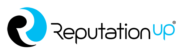Read the new ReputationUP guide and find out how to delete Google search suggestions and protect your online image.
Index
- What is Google Autocomplete or Google Suggest?
- How to remove Google search suggestions?
- How to get rid of harmful or defamatory Google search suggestions?
- How to report inappropriate Google autocomplete predictions?
- How to remove an unwanted site from Google search?
- How to remove illegal content from the web?
- Conclusions
- FAQ
What is Google Autocomplete or Google Suggest?
Google Suggest, also known as Google Autocomplete, is a search engine feature.
If you need to remove negative information from the internet, it will help you understand how it works.
Through this tool, Google makes predictions about what you are typing in the search bar; by doing so, it suggests the words to enter.
Below the search bar, the queries related to your question are automatically shown.
By typing your name or that of your brand, you will see which searches are linked based on the words that the algorithm suggests.
For this reason, remove negative Google autocomplete is very important your online reputation.
How Google Search Suggestions Work
To understand which search suggestions are most suitable for each user, Google relies on the users’ data.
According to HubSpot, it is estimated that Google processes approximately 99,000 searches per second, which translates to 8.5 billion searches per day and approximately 2 trillion global searches per year. The average person performs between three and four searches per day.

The functioning of the suggestions is based on these researches.
Whenever a user searches the net for something on a specific topic, Google stores it.
The queries are completed using the Google algorithm, to which the terms used most frequently over a particular time are linked.
In addition, Google Suggest also uses the user’s search history and his topics saved in favorites.
Together with these are taken into consideration:
- The language of the query;
- The location from which a question comes;
- A growing interest in a question.
Another aspect related to Google Autocomplete is the automatic search correction.
This correction occurs when keywords are entered incorrectly in the search bar.
In this case, the system will suggest the correct term or what is considered as such by the algorithm.
Then, Google will highlight the terms most similar to the word miswritten in part below the search bar, helping you speed up the search activity.
Similarly, Google Autocomplete also intervenes for words that do not exist.
Google Search estimated that 15% contain questions never asked before of the total searches made each day.

This means that potentially 15% of searches contain new words every day.
This data is essential when developing an Online Reputation Management strategy for your personal or corporate brand.
How to remove Google search suggestions?
Google saves your activities in your Google Account to offer you app and content recommendations when you search.
As we have seen, Google Suggest works by crossing your account data with those deriving from constant monitoring of searches.
Therefore, you must delete the search history to delete the Google search suggestions.
To do this, you have two options, both by accessing your search history in “My Activities”.
The first allows you to disable automatic saving of your history:
- Click on “Saving to Web & App Activity”;

- Select “Turn off” in the space where it says “Web & App Activity”.

The second option allows you to establish a time frame for which to delete your activity automatically:
- Click on “Auto-delete”;

- Select “Auto-delete activity older than”, indicating the time for which you want to delete the data;

- Click on “Next” and then “Confirm”.
In addition, you always have the option to delete the individual searches you have made manually.
By doing so, you can act on Google’s suggestions, directing them to your actual interests.
Or, on the contrary, it can be the first step to understanding how to disappear from the web.
As specified by Google itself, deleting the search results is followed by a procedure to remove the data from the search engine’s filing system.
Do you want to disappear from the web?
Erase all your traces on the internet and exercise your digital right to be forgotten
How to clear the search suggestions on the Google bar
Google Autocomplete has two main advantages: it reduces search waiting times through suggestions and optimizes the search through automatic corrections.
However, some suggestions may lead to unwanted results for the user, who may want to eliminate them.
Google provides the option to delete Google Search Suggestions from the search engine.
This is an uncomplicated process that does not require any special skills.
- Google Chrome
On the main page of the search engine, click on the three dots at the top right;
- Select the “Settings” item
A new window called “You and Google” will open;
- Click on “Sync and Google services”
The next tab will allow you to choose between several options;
- Deselect the “Autocomplete searches and URLs” option
This way, you will have eliminated Google search suggestions, and you will no longer receive suggestions or corrections when you type a query in the search bar.
How to get rid of autofill
To further limit the amount of information transmitted to Google and delete online presence, you can cancel the automatic compilation option.
This Google function acts on:
- Password;
- Payment methods;
- Addresses and more.
Again this is a quick and easy process.
Opening Google Chrome, click on the three dots at the top right:
- Select “Settings”;
- From the list on the right, click on “Autofill”;

- Choose between “Password”, “Payment methods” and “Addresses and more” according to your needs;

- On the next screen, turn off the first two options.
By doing so, you will have to proceed manually to enter the credentials of each site, but your privacy will be safe.
How to get rid of harmful or defamatory Google search suggestions?
So far, we’ve talked about the positives of Google Suggest.
But what if Google’s first suggestion is defamatory when a user types your name or brand?
Google search suggestions could be considered real crimes against you; then, we speak of online defamation, legally punishable.
Before we go that far, Google Autocomplete has several filters that act to prevent the publication of:
- Dangerous content;
- Harassing content;
- Which incite hatred;
- Sexually explicit content;
- Content of a terrorist nature;
- Violence and bloodshed;
- Vulgar and obscene language.
To do this, you have several options:
- The report present in each search form when you write the keywords;
- Compilation of a form made available by Google;
- Reputational marketing campaign.
As for this last option, it involves applying Online Reputation Management and brand protection strategies.
These are SEO and reverse SEO techniques, for which we work on the positioning of positive keywords that go beyond the negative suggestions in the Google ranking.
How to report inappropriate Google autocomplete predictions?
Google’s policy is not sufficient to completely block these types of content.
Therefore, to protect your digital reputation, you need to request that you delete Google search suggestions that are harmful and defamatory.
If you believe a prediction violates one of the autocompletes policies, you can report it to the same search engine:
- Open google.com from your computer;
- In the search bar, start typing the word of your interest;
- You will see the various forecasts appear under the search bar;

- At the bottom of the list, click on “Report inappropriate predictions”;

- Specify the reason for the report and click on “Send”.
The process is straightforward; however, Google will analyze the feedback but not automatically delete it.
To have a specific result of the successful elimination of the keyword, you must contact specialists.
Contact ReputationUP, which for more than 28 years has been successfully working in the management of the online reputation of companies and individuals.
How to report a Google search prediction
If inappropriate terms appear in your search predictions, know that you can report them to Google.
If they are related to legal problems, the site provides a specific form to fill in:
- From the menu at the bottom of the page, select “Legal issues”;

- Click on “Create request”;
- On the next page, fill in all the fields;

- Click on “Submit”.
Also, in this case, the system will evaluate the request to proceed with the possible elimination.
How to clear a Google search prediction
We have already seen how to disable Google search predictions; however, you can improve your browsing experience by turning off trending searches.
To do this, you must:
- Access google.com;
- Select “Settings”;
- Choose “Search Settings”;
- Where it says “Autocomplete with trending searches”, select “Do not show popular searches”;

- Click on “Save” to confirm the changes.
On the same page, you can also prevent Google from showing you personalized results based on your account information:
- In the paragraph “Personal results”, click on “Manage”;
- On the next page, deselect the “Show personal results” option.

By doing so, the search results will not be affected by the information linked to your Google profile.
How to remove an unwanted site from Google search?
All the actions showed so far only allow you to delete Google search suggestions.
If you want to delete URL from Google, the procedure is different.
Google provides users with a platform called Search Console:
- Access Google Search Console by selecting the site of interest;
- Click on “Removals”;
- Click on the red button at the top proper “New Request”;

- Choose whether to temporarily remove the URL or delete the cached URL;
- Enter the URL to remove and click on “Continue” to confirm your choice.
In the case of temporary removal, the period in which the website’s contents will be blacked out is six months.
You can again apply for an extension for another six months.
How to remove illegal content from the web?
The proposed solution allows you to delete a website from Google if you are the site owner.
However, other links not owned by you contain incorrect information, harmful to you or your privacy.
Removing these links is part of exercising your right to be forgotten.
Starting with the Google support guide:
- Click on “Create a request”;
- Select, from the list, the Google product that is the subject of your request;

- Follow the automated procedure by entering the data requested from time to time;
- On the next screen, specify the personal information you want to remove;
- Enter the URL that refers to those contents;
- Briefly explain the reason for the removal.
By doing so, you will proceed with the request to delete the content.
The same procedure is also valid if you need to remove images from Google.
The problem is that, as often happens with Google, the approval of your request could take many months to wait.
For this reason, to resolve the issue safely and quickly, you should rely on experts such as ReputationUP.
The company, a leader in online reputation management and the removal of harmful content, will be able to provide you with guaranteed support and solutions.
Conclusions
Many reasons can push you to eliminate Google search suggestions.
As shown in this guide, there are several ways to manage this Google functionality.
Here are what conclusions you can draw:
- Google Suggest elaborates predictions on what you are typing in the search bar and, in doing so, suggests the words to enter;
- The queries are completed using the Google algorithm; to this are connected the terms used most frequently in a specific time;
- To delete the Google search suggestions, you can delete the search history;
- The search forecast can negatively affect your online reputation.
With this in mind, you need to make sure you are clear on acting on Google search suggestions.
On the other hand, not all the procedures illustrated in the guide are easy to implement.
For this reason, it is always better to contact ReputationUP: a team of experts at your disposal will be able to eliminate inappropriate suggestions for you and thus make a difference for your brand reputation.
Need help protecting your reputation?
Remove all negative content against your brand and publish positive content that re-launches your digital image
FAQ
Using Google Suggest is very simple.
Just type the keyword in the search bar; you will view different query possibilities related to that keyword and choose the one closest to your interests.
These are similar queries to the one typed in the search bar.
These also work based on user searches, the frequency of occurrence of a question and its ranking.
During the private or incognito search, the cards you see are not visible in your history.
Chrome does not save browsing history or information entered in forms in incognito sessions.
When the user accepts cookies, it allows the site to track his activity.
The purpose is to improve the browsing activity and experience; likewise, the search engine can track its activity.