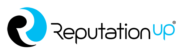How to remove Google search results and delete your information. Know the strategy to make negative results disappear.
Index
- What are Google search results?
- How to remove Google search results?
- How to remove Google search results if you don’t control the web?
- How to remove Google search results if you control the web?
- How do you clear search results in Google?
- Remove my name from search engines
- How to remove your personal information from Google?
- How to remove cached Google search results?
- How to remove Pinterest from Google search results?
- How to remove a search result from Google?
- See my history
- Clear browsing data
- Why clear the history?
- SEO strategy to make negative results disappear
- Conclusions
- FAQ
Do you want to delete personal and private information from the web?
ReputationUP guarantees the elimination of any personal and private information from any Web platform
What are Google search results?
Google search results are a list of websites, images, videos, etc., that the engine owns or has found that match the search criteria.
These results are ranked according to the Google algorithm, and negative links or outdated content also appear.
Google is the leading search engine for Internet users worldwide.
According to Statista, in 2022, 91.82% of users have used this engine for their searches around the world. In USA, 86.88%.

How to remove Google search results?
In the modern world, you are constantly bombarded with information.
To find as quickly as possible, Google is often used.
But what if there was something you could do to remove your Google search results? Do you want to delete news from internet?
ReputationUP, a leading online reputation management company, explains how to remove Google search results and delete your information from the Internet in this guide.
There are several options for removing results, depending on the hosting of the information.
Need help managing and improving your online reputation?
60% of users say they don’t trust people or businesses who receive negative comments or reviews
How to remove Google search results if you don’t control the web?
There are a few ways to remove content from Google search results, but it’s complicated and time-consuming.
There are a few ways to delete Google search suggestions as well as the content itself, but it’s complicated and time-consuming.
Here’s how to remove Google search results if you don’t control the web.
Contact the webmasters
The first option is always to contact the webmaster of the site.
This figure controls the website’s administration, maintenance, and programming.
You can contact by phone or email from the web or through WHOIS.
Type in the search whois www.example.com.
Google will show you the administrative contact or owner of the domain.
For the harmful links removal, you can also contact the web host through the WHOIS process.
Information indexed in Google
The information indexed by Google is part of the search engine’s ‘index’.
Therefore, it appears in the Google SERP when a search is carried out.
On many occasions, even if a URL is removed, there is a possibility that the link will continue to be indexed.
Although this is good for positioning positive content, it is not if you want to disappear from the web.
For example, harmful, defamatory or outdated information.
To carry out the deindexation process, you can contact Google or, on the other hand, trust a company specialized in online reputation management, ReputationUP.
In a short time, you will get the deindexation of URLs from the leading search engine.
Contact Google
You can contact Google to proceed with the deindexation of the information:
- Access the official search engine website:
Enter the Google Help Center.
- Click on the first option:
‘Remove information you see in Google Search’.
- The search engine offers two alternatives:
Remove only from search results or also from the website.
Choose only in search results. - Google proposes, again, two options:
Removal of outdated web pages or outdated images.
Click ‘Request Withdrawal’ on the one that suits your needs, as they are both URLs. - A new window will appear:
Include the link you want to deindex.
Keep in mind that the Google de-indexing process is slow. It can even reach two years.
In addition, the final result is often not what was expected since the response to deindexation is negative.
How to remove Google search results if you control the web?
What information do you control? Social networks and websites that you manage yourself.
If you want specific information from a social network to disappear, you can change your username, delete photos or block comments.
For permanent deletion, you have the option to delete the account.
Again, remember that Google indexes keywords from social media profiles and websites and may still appear in the search engine.
This happens because Google takes a long time to update the index.
How do you clear search results in Google?
To clear Google search results, you can do the following tips:
- Delete social media information or account;
- Delete accounts on forums and websites that are no longer used;
- Contact the webmaster of the pages;
- Request Google to remove the data.
You must bear in mind that, on the one hand, there is the removal of information from Google, and, on the other, deindexation.
Clear your information from Google searches
The complexity level of removing Google search results will depend on the type and number of URLs.
For a complete disappearance, you must know what is being said about you on the network and then delete the data on the web or social networks.
If information is still indexed in Google, contact the Mountain View giant or a company that removes and de-indexes information.
ReputationUP works in other spaces, such as the Dark Web, Deep Web, or the metaverse.
Don’t like what Google says about you?
ReputationUP guarantees the elimination of any negative link (photos, videos, comments, content, reviews) from Google
How to delete a negative result from Google?
If you want to remove a negative result from Google, you have the following alternatives:
- Delete the offending social media post or comment;
- Delete any link to the offending post or comment;
- Request the third party to remove the comment or URL;
- Submit a request to Google.
The first and second options are simple if they depend on oneself.
The third is also true if the webmaster agrees to the request, but this is rarely the case.
If the third parties refuse, you can always contact Google.
In fact, with the Right to be Forgotten, the search engine agrees to remove online content if it is irrelevant, incorrect, inappropriate, or excessive.
You can report the content from the Google help page for legal reasons:
“If you see content on a Google product that you believe violates the law or your rights, let us know. We’ll review the material and consider blocking, limiting, or removing access to it. Behaviors like phishing, violence, or explicit content may also violate our product policies and qualify for removal from Google products.”
Depending on your need, the company offers different products to decide how to remove Google search results.

The company displays various options, such as intellectual property problems or withdrawal of personal information.
Remove my name from search engines
To erase your online presence from search engines, you must eliminate all content associated with your name.
To be more specific about how to delete Google search results, discover these three ways:
- Delete information from databases;
- Delete links from social networks and other websites;
- Use another domain instead of yours.
Now you know how to remove negative information from the internet, and you should know that its algorithm works differently from Bing.
Remove my first and last name from Google
To remove your first and last name from Google, follow these steps:
- Sign in to your account;
- In the left sidebar, click on ‘Personal information’;

- The ‘Name’ tab can be edited with the first and last name you want.

This data can be deleted because it depends on the user.
To remove those under the control of third parties, contact ReputationUP.
The company helps you find negative links about your brand and manage them, so they don’t affect your image.
How to remove your personal information from Google?
You have the option to hide this data, permanently deleting the account:
- Access ‘Data and privacy’;
- Click ‘Delete a Google service’.

This way, your personal information will no longer be available in the Google account.
What personal data cannot be deleted?
By entering the Google account, all personal information can be deleted if you delete the account.
It is true that the data may continue to be indexed by the search engine.
How to remove cached Google search results?
To remove cached Google search results, follow these steps:
- Open Chrome on your computer;
- Click on the three vertical points in the upper right area;
- Select ‘More tools’ and ‘Clear browsing data‘;

- Choose ‘Cached images and files’ and a time: all time, last 4 weeks, last 7 days, last 24 hours, or last hour;
- Click on ‘Clear data’.

The process is similar between Chrome, Safari, Firefox, and other browsers.
How to remove Pinterest from Google search results?
There are two options to remove Pinterest from search results.
First, manually, including the (-) sign + the domain next to the keyword.
For example: SEO strategy -www.pinterest.com

As a second option, you can install the Unpinterested extension, from the Chrome web store.
How to remove a search result from Google?
Through this guide, you are checking the complexity of removing Google search results.
The content of the network is linked to a specific URL.
To permanently remove a search result, contact the site’s webmaster and contact Google if the content is still indexed.
If you need help removing links, contact ReputationUP, a company specializing in eliminating harmful links.
See my history
To see the browsing history, you must click on the page’s top right and select ‘history’.
View Google history
To view the history of Google, you have to click on the three points of the web page.
Next, select ‘History’, where the last visited sites automatically appear.
If you click on ‘History’ again, the list of visits will open, sorted by days.
Clear browsing data
The following sections explain how to delete the history, depending on the platform or browser.
Clear mobile Google search history
Follow the steps below to clear your history from your mobile phone:
- Sign in to the Google Chrome app;
- Click on the three points in the upper right area;
- Select ‘Clear browsing data’;
- In the ‘Time’ option, you can delete everything with ‘Since always’ or select a period;
- Check the box next to ‘Browsing history’ and uncheck the ones you don’t want to delete;
- Finally, click on ‘Clear data’.
This process is similar to carrying it out from a tablet.
Clear Chrome History
To clear Chrome history, perform the following steps:
- Open the Chrome browser;
- Click on the three dots in the upper right corner;
- Select ‘History’ and, again, ‘History’;
- Choose the pages you want to delete by clicking on the boxes;
- Click on ‘Clear data’.

History deletion is a form of brand protection.
Delete history in Firefox
The Firefox website explains how to delete history in your browser:
- On the home screen, access the ‘History’ panel;
- Point your mouse to the bottom of the ‘History’ screen;
- Select ‘Delete browsing history’;
- To confirm, click on ‘OK’.
Firefox also allows you to remove specific items from the browser or delete them when you close the browser.
Clear Microsoft Edge history
Microsoft explains how to clear your browser history as follows:
- Select ‘Settings and more’;
- Continue to ‘Privacy and services’;
- Scroll on ‘Clear browsing data now’ and ‘Choose what to clear’;

- Next, select a time interval;
- Click on the types of browsing data you want to delete;
- It ends in ‘Delete Now’.
You can delete your browsing history, cookies, passwords, or form data.
Why clear the history?
People often clear their browser history to avoid the risk of being tracked by advertisers, hackers, or other malicious users.
You may want to clear your history if you are concerned about privacy or browsing for personal reasons.
SEO strategy to make negative results disappear
The SEO strategy is applied to work on the positioning of positive keywords that try to overcome the negative ones in the Google SERP.
Here are tips for developing an SEO strategy:
- Build a web page optimized for search engines;
- Write and publish positive articles about your brand;
- Apply strategies that connect with your audience, such as email marketing;
- Position the links on the first page and manage your URLs well;
- Create new and quality content;
- Research on keywords.
You can follow these guidelines to start with your SEO strategy.
The fundamental thing is to project your brand as an official authority on the web.
To do this, ReputationUP can help you improve your online reputation and position positive content in search engines and social networks.
Together with his team, he controls the first page of Google with your primary keyword and spreads a positive image of your brand.
Conclusions
Google search results are a list of web pages the engine has found that match your search criteria.
Through this guide, you have discovered how to remove Google search results and delete your information.
The following conclusions can be drawn from this article:
- The first option is always to contact the site administrators;
- Even if a URL is removed, there is a possibility that the link will continue to be indexed by Google;
- You can contact the search engine to de-index the information;
- For a complete disappearance from the web, you have to know what is being said about you on the web;
- Users can delete irrelevant, inappropriate, or excessive information with the Right to be Forgotten.
- Internet users often delete browsing history to protect their privacy;
- The SEO strategy is carried out to improve the positioning of positive keywords that try to overcome the negative ones of Google.
Removing Google search results is complicated and time consuming.
To find out how to carry out this process quickly and professionally, contact ReputationUP, a leader in online reputation management.
Do you want to delete personal and private information from the web?
ReputationUP guarantees the elimination of any personal and private information from any Web platform
FAQ
You only have to include the sign (-) before the keyword you perform the search.
You can delete history, clear cache and cookies, or use a browser extension like Self Destruct Cookies to eliminate browsing history automatically.
The advertising that appears in the search results comes from Ads and eliminating it is impossible.
Open Google Chrome settings, click on ‘Google and you’, select ‘Sync and Google services’, and uncheck ‘Autocomplete searches and URLs’.
You can use the tool ‘Clear browsing data’. You’ll need to select the type of data you want to delete: cookies, site data, download history, and Chrome cache.